

The information about the PCW is scarce and split around many websites. What better way to fix this than writing a new page about it?
If you don't remember what the PCW is, visit the Wikipedia page. I have no time for writing about the history.
A few things to remember...
Some people (including myself) tried to run a PCW motherboard out of its original monitor enclosure. The motherboard is easy to buy on ebay for a reasonable price, wastes less space and does everything. But most of these PCW motherboard stopped working after a few hours (or minutes) of uptime. What's going on?
NEVER plug the PCW motherboard video output directly to a SCART connector or Amstrad CTM monitor!
The video and sync output on the PCW motherboard comes directly from the ASIC. Unlike the CPC one, the PCW ASIC isn't designed for driving a CTM or TV directly. If you try this, the ASIC will get very hot, and will likely burn, making the whole motherboard unuseable. Fortunately, the fix is very simple.
To avoid this issue, you need to buffer the video output. The PCW monitor chassis uses a 74HC00 chip. Run both the sync and video signals through 2 NAND gates (that will invert it twice, so the output is identical to the input). That's it. On the 8256, you can easily do this: the video signals run through 2 jumper wires just next to the video connector, and next to that is a logic IC used for the keyboard signals. You can piggy-back your 74HC00 chip on that one, remove the jumpers, and get the signal to run through the chip. This works well to drive an Amstrad CTM, but not very well with a standard TV. I'm not sure why.
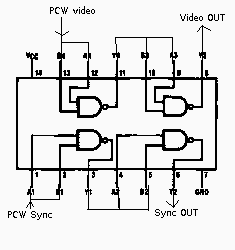
You need the same buffering if you want to extract the video data from the expansion port.
Coming soon...
Coming soon...
That's all for now. There will be more projects here, please be patient.